Welcome Emails for CF7
Onboard your customers with messages they cannot forget
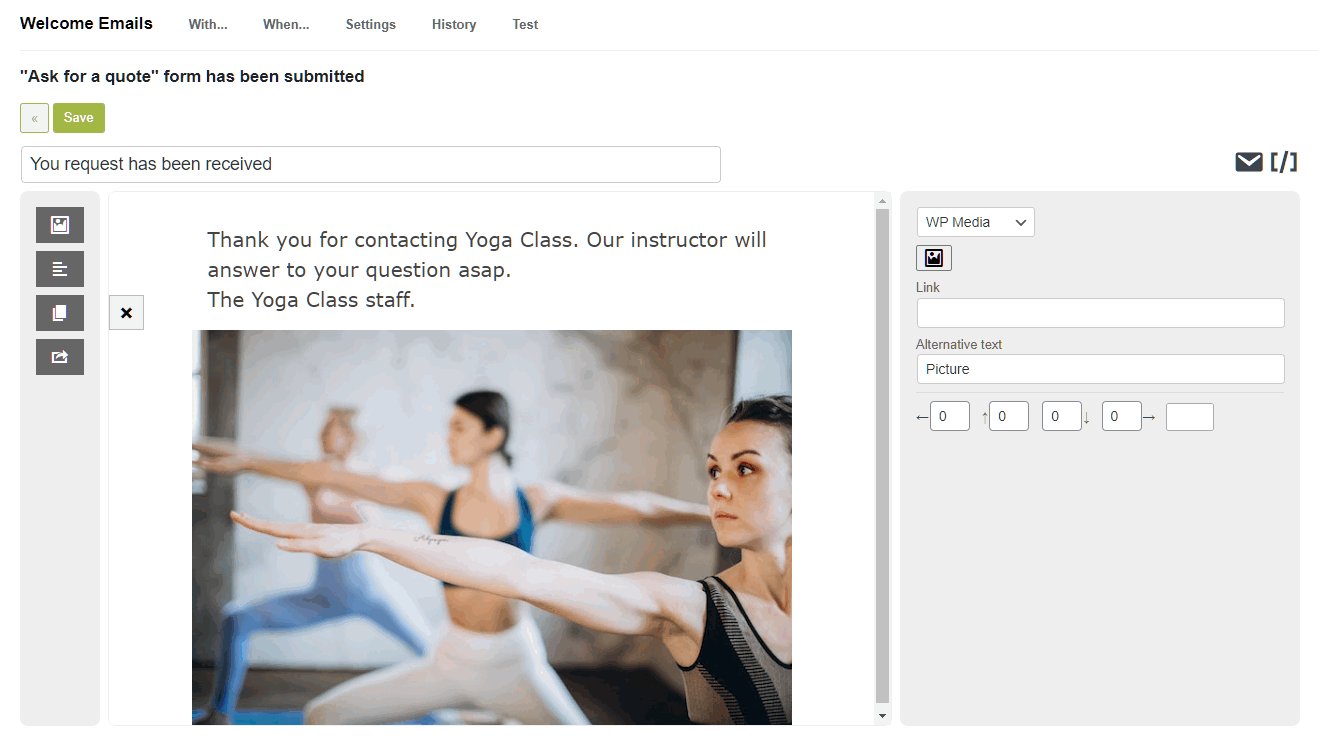
Modern and catching
Your welcome emails should look modern, engaging, and responsive. The email composer has everything you need.
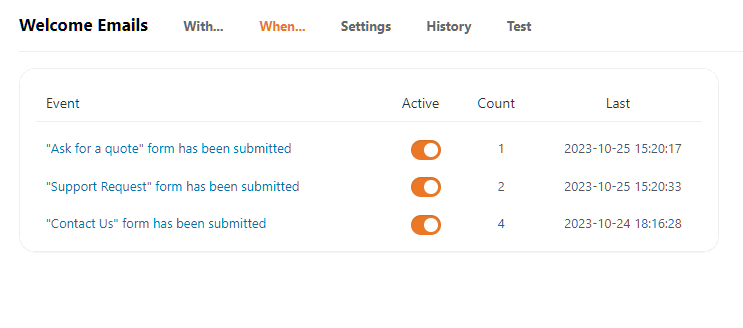
Custom emails for each form
Each CF7 form can be enhanced with custom emails (instant and delayed)
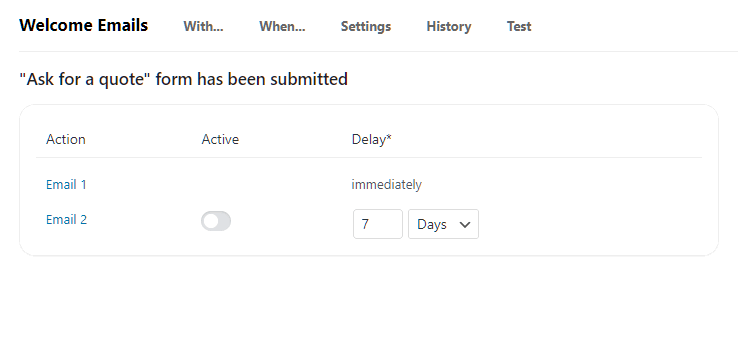
Configure instant and delayed emails
After an instant welcome to your contact, you may want to get in contact with it after some days (of course, automatically!)
Please, explain to me clearly how it works!
1. Create a CF7 form
Or skip this step if you already have one or more forms.
2. Find and open it
On our panel, you will find all your forms, select the one you want to customize and enable it.
3. Edit the emails
Edit the first and, if you want, the second email: they will be sent to your contacts when the form is submitted.
4. Enjoy
Enjoy the new way to communicate, automatically, with your contacts.